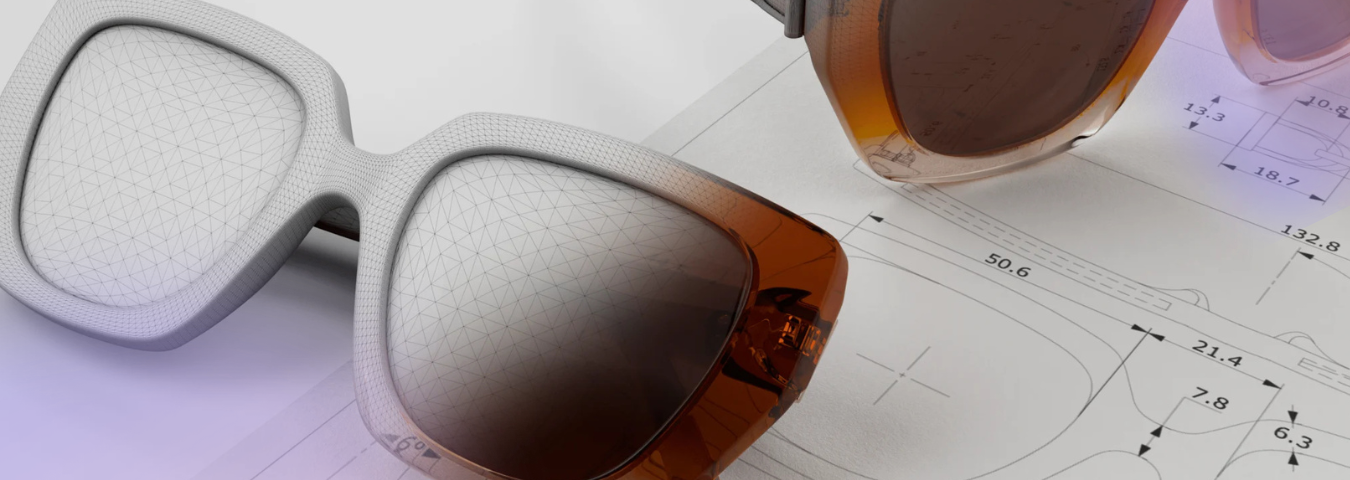The traditional eyewear manufacturing process has long needed a refresher. Waiting up to 3 months for initial approval and then to go directly into production is never a good idea, which is usually the case. But what if you could create designs 9 months ahead of your estimated launch and plan your designs with more time to spare?
That’s exactly what VARAi’s 3D configurator does. This tool helps designers, manufacturers, and stakeholders collaborate for better communication on the final product. It helps you change design elements, colors, textures, and more in real-time so people can envision the finished frame without any physical prototyping.
But do you want to know what its functions are and how you can use it in depth? Stick around!
What Is a 3D Configurator?
A 3D Configurator for Eyewear, offered only by VARAi, is an advanced digital tool that allows designers, manufacturers, and brands to create, customize, and visualize eyewear in real-time.
It transforms the traditional eyewear design and prototyping process—typically reliant on 2D drawings, physical prototypes, and lengthy approval cycles—into a dynamic, interactive, and highly efficient digital experience.
Some key features of the 3D configurator are:
- Real-time 3D model customization allows users to modify frame colors and patterns instantly.
- Material and texture selection enables users to apply realistic acetate, metal, or custom finishes.
- Dynamic color customization lets users instantly switch and preview different frame colors.
- Live collaboration tools allow designers and clients to co-edit frames in real-time.
- Virtual prototyping replaces physical samples with interactive digital 3D models.
- The integrated material library provides access to various frame materials from verified suppliers.
- Accurate cost estimation offers real-time pricing based on material and design choices.
- Instant design approval helps clients review and finalize eyewear designs faster.
- Seamless manufacturer integration connects directly with production teams for smoother transitions.
- E-commerce ready renders generate high-quality images for online stores and marketing.
- Virtual try-on compatibility enables customers to preview frames on their faces.
- Data-driven insights track popular styles, materials, and customer preferences.
Key Functions of Varai’s 3D Configurator
Imagine a design process where prototyping is instant, material selection is interactive, and decision-making is effortless. With VARAi’s digital configurator, what once took weeks—or even months—can now be achieved in a matter of days.
Here are the key functions of the 3D configurator:
1. Real-Time 3D Model Creation & Customization
- Converts 2D CAD drawings into interactive 3D eyewear models.
- Allows designers and brands to modify frame shapes, colors, and materials in real-time without needing multiple physical prototypes.
- Enables precise adjustments, such as modifying the curvature, lens shape, or bridge size, instantly.
2. Material & Texture Selection
- Offers a comprehensive digital material library, including acetates, metals, and various lens coatings. Find a full library of Jimei acetates and Mazuchelli ones in 1:1 accuracy.
- Simulates real-world material behavior, allowing users to see how light interacts with different frame finishes (e.g., matte, gloss, or translucent effects).
- Eliminates the need for physical swatches by providing a hyper-realistic preview of materials applied to the frame.
3. Virtual Prototyping – Reducing Costs and Time
- Replaces the traditional reliance on physical samples, which are expensive and time-consuming.
- Shortens the prototyping phase from months to days by allowing instant design validation and approval.
- Helps brands adapt quickly to market trends, ensuring they don’t miss seasonal demand.
4. Enhanced Collaboration Between Designers, Brands & Manufacturers
- Enables live co-creation sessions, where clients and designers can make real-time modifications to a frame’s shape, color, and material.
- Reduces back-and-forth communications that slow down decision-making.
- Prevents misunderstandings between brands and manufacturers by visually demonstrating exact design specifications before production.
5. Accurate Cost Estimations & Supplier Integration
- Provides dynamic pricing tools that calculate costs based on material selection, frame complexity, and supplier rates.
- Helps brands make cost-effective decisions on materials without waiting for separate quotations from multiple suppliers.
- Prevents unexpected budget overruns by giving real-time insights into production costs.
6. Data-Driven Design Insights
- Offers analytics on popular designs, materials, and color choices, helping brands make informed creative decisions.
- Tracks customer preferences based on demographics and market trends, allowing brands to align their designs with consumer demand.
7. Revenue Generation & E-Commerce Readiness
- Brands can offer hyper-realistic 3D renders of frames for marketing, social media, and e-commerce listings.
- Integrates with Virtual Try-On (VTO) solutions, enabling customers to see how frames look on their faces before making a purchase.
- Opens new revenue streams by allowing brands to sell digital eyewear assets for online product customization experiences.
How to Use VARAi’s 3D Configurator?
People at first might get confused as to how they can use our 3D configurator tool. Here is the step-by-step guide for it:
Step 1: Upload Your Initial Design
Start by uploading your 2D CAD drawings or existing prototypes into the 3D configurator. The tool will automatically convert them into interactive 3D models.
Step 2: Customize the Materials and Textures
Choose from an extensive library of materials like acetate, metal, or custom finishes. Instantly apply textures and see how they interact with the design in real-time.
Step 3: Change Colors & Features
Customize the frame’s color and style options. Switch between different colors, patterns, and features to explore all possible variations.
Step 4: Collaborate in Real-Time
Invite team members or clients to join the design session. Use the live collaboration tools to get feedback, make adjustments, and finalize the design together.
Step 5: Finalize and Export
Once the design is approved, generate high-quality 3D renders for e-commerce or marketing use. Export the design for further prototyping or direct integration into manufacturing.
What Are the Benefits of Our 3D Configurator Tool?
There are many benefits that you can expect from our 3D configurator. Here are things you can instantly access:
- Cuts eyewear design and production time by up to 9 months.
- Eliminates costly physical prototyping, reducing material waste and unnecessary expenses.
- Speeds up approval cycles, ensuring brands can launch new collections faster.
- Enables greater creativity, allowing designers to experiment with materials and colors instantly.
- Bridges the gap between design and manufacturing, reducing production errors and miscommunication.
These benefits clearly show how our one and only custom eyewear solution is the best in the market for designing and manufacturing.
To End On
At VARAi, we believe that technology should empower creativity, not replace it. Our 3D configurator tool and platform are built to enhance your vision, optimize your workflows, and accelerate your design process.
Whether you’re an independent designer, an established brand, or a large-scale manufacturer, our 3D Configurator provides the features you need to stay ahead in the eyewear industry. You can start creating custom designs or choose from existing models from the get go to jump on trendy designs in no time.
Are you ready to embrace the future of eyewear design? Connect with our experts to get a demo.